WordPress图文安装教程 轻轻松松建网站
WordPress的安装比较简单,本文将采用图文方式来一步骤一图片的比较直观的方式来给大家介绍Wordpress安装步骤。
首先到Wordpress官网上下载 WordPress安装包,解压安装包后,通过FTP软件上传到你的空间上。然后我们正式开始安装Wordpress。
1、浏览器打开“你的域名/wp-admin/install.php”,会来到如下界面:
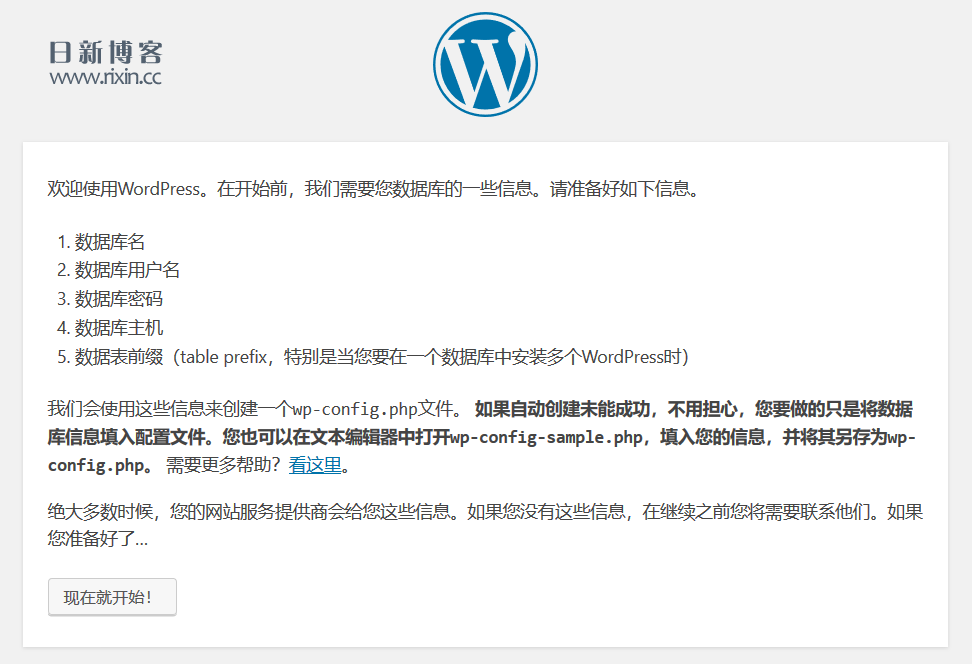
2、点击上图“现在就开始”按钮后来到如下界面:
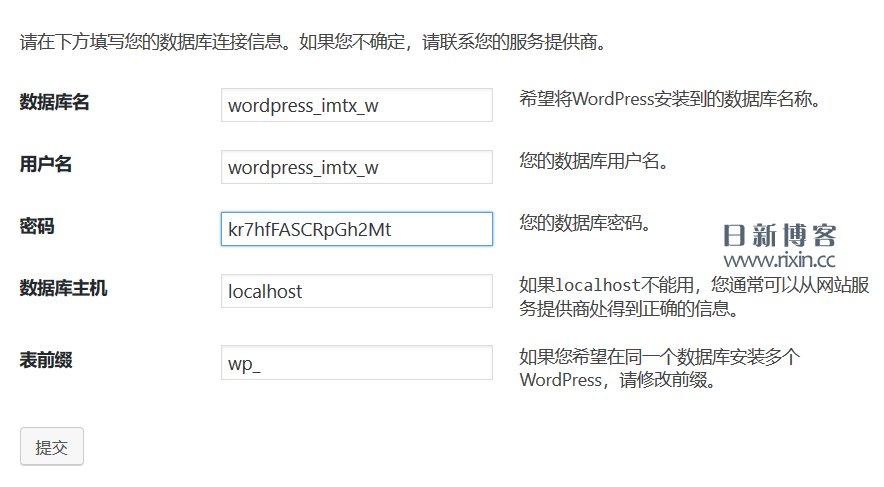
对照说明填写好数据库名、数据库用户名、数据库密码、数据库链接地址(一般为默认的localhost,如果是另外单独购买的数据库请填写完整的数据库地址),表前缀没有特殊需求请不要改动。数据库名、数据库用户名、数据库密码这些东西你的主机服务商都会有提供。
3、填写好后点击“提交”按钮,来到如下界面:
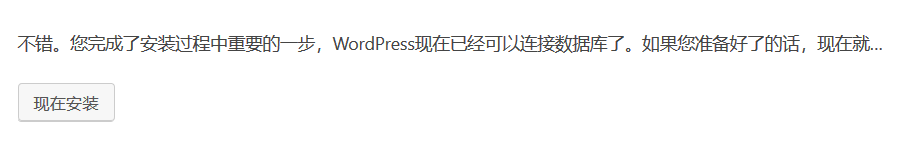
4、不废话,点击上图的“现在安装”按钮,来到如下界面:

这里需要填写站点标题(就是你网站叫啥名字)、用户名(管理员用户名)、密码(管理员密码)和电子邮件地址(找回密码啥的会用到)。填写完成后(请务必保证自己记得填写的用户名和密码)请点击“安装wordpress”按钮即可。
5、现在你会看到安装完成提示页面了,如下:
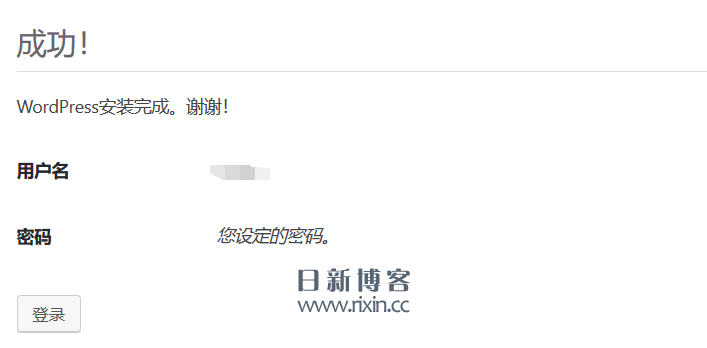
比较容易出错的地方就是填写数据库用户名密码那里,如果你实在是确定不了这些东西,请联系你的主机服务商。
WordPress安装是比较容易的,以前很多个人站长都选用wordpress来建自己的个人网站,而且Wordpress的主题和插件都比较丰富,使用起来比较容易,希望本文能够对你有的帮助!
什么是Wordpess?
WordPress是使用PHP语言开发的博客平台,用户可以在支持PHP和MySQL数据库的服务器上架设属于自己的网站。也可以把 WordPress当作一个内容管理系统(CMS)来使用。
WordPress是一款个人博客系统,并逐步演化成一款内容管理系统软件,它是使用PHP语言和MySQL数据库开发的,用户可以在支持 PHP 和 MySQL数据库的服务器上使用自己的博客。
WordPress有许多第三方开发的免费模板,安装方式简单易用。不过要做一个自己的模板,则需要你有一定的专业知识。比如你至少要懂的标准通用标记语言下的一个应用HTML代码、CSS、PHP等相关知识。
WordPress官方支持中文版,同时有爱好者开发的第三方中文语言包,如wopus中文语言包。WordPress拥有成千上万个各式插件和不计其数的主题模板样式。



WordPress图文安装教程 轻轻松松建网站:等您坐沙发呢!